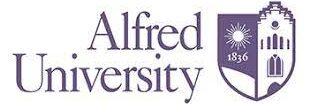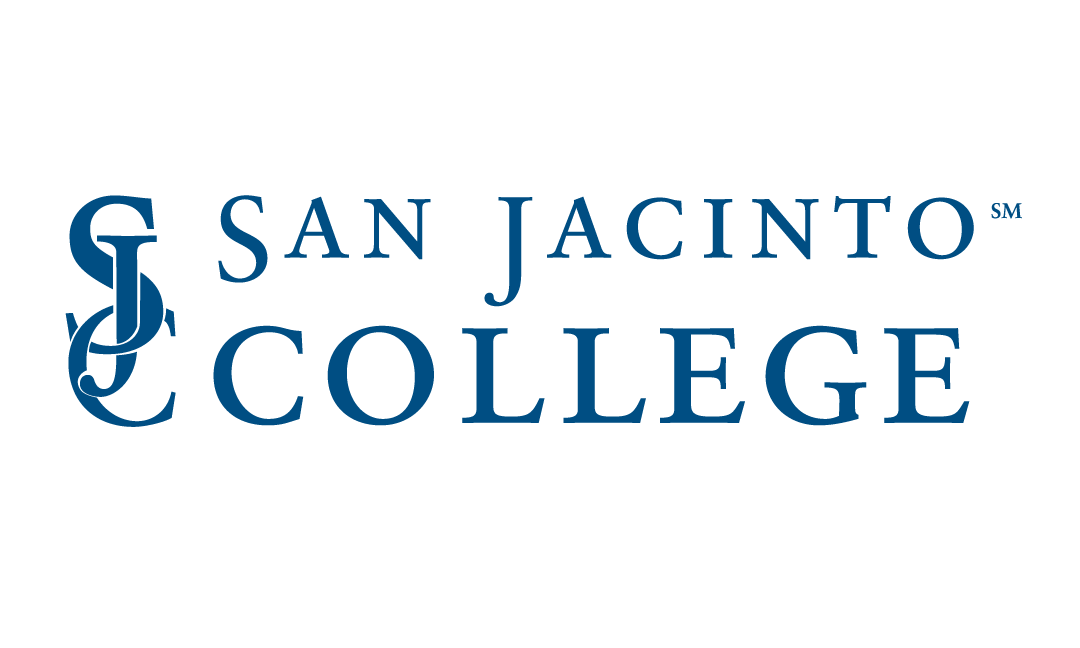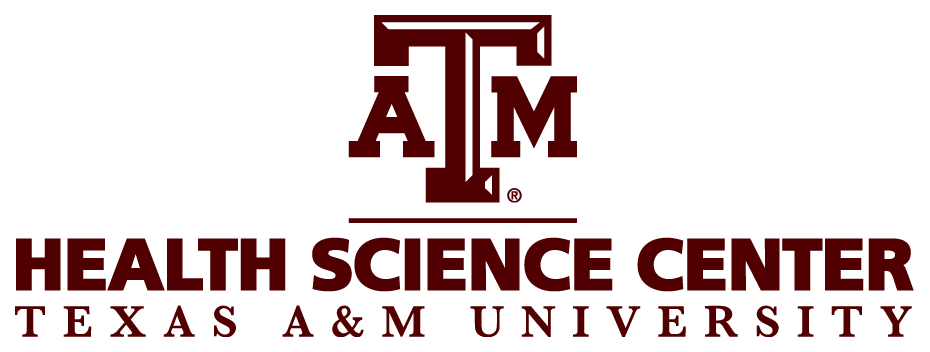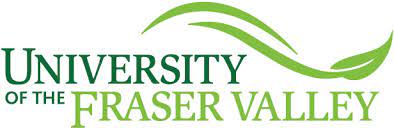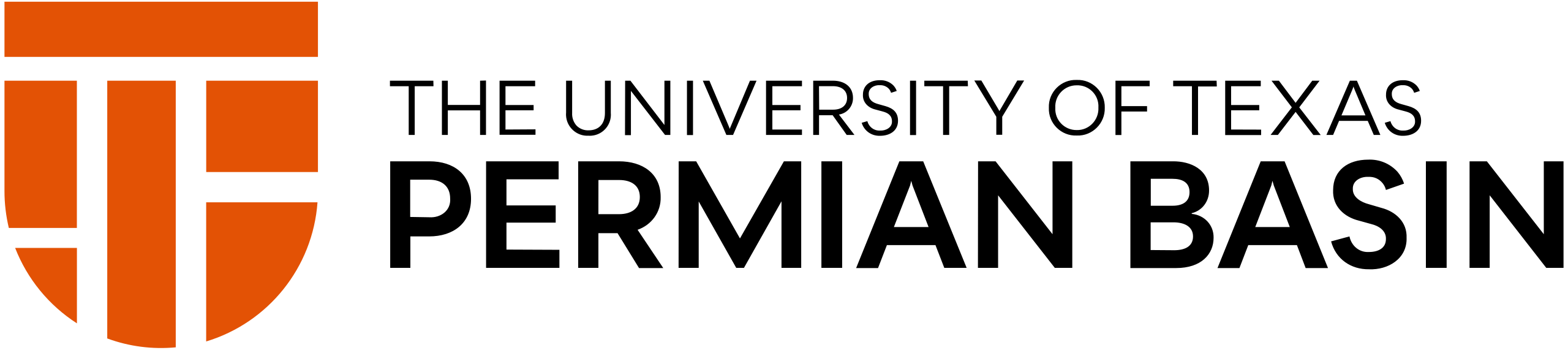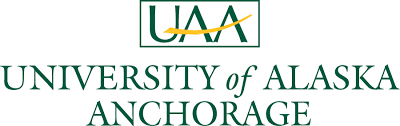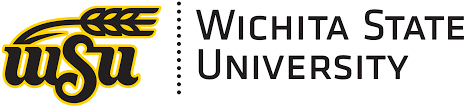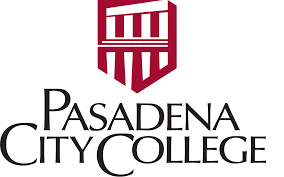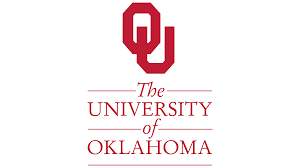The CampusOptics team has developed a proven methodology for deploying and supporting technology solutions across a wide array of educational administrative functions.
Dedicated to Customer Success
Fast & Effective Implementation
Support Experience
Questions?
We have decades of experience with a track record of thousands of successful deployments at institutions of higher education. Our well-documented, streamlined implementation process allows you to benefit quickly from system functionality, while comprehensive support services ensure the system continually evolves with the ever-changing needs of your campus.
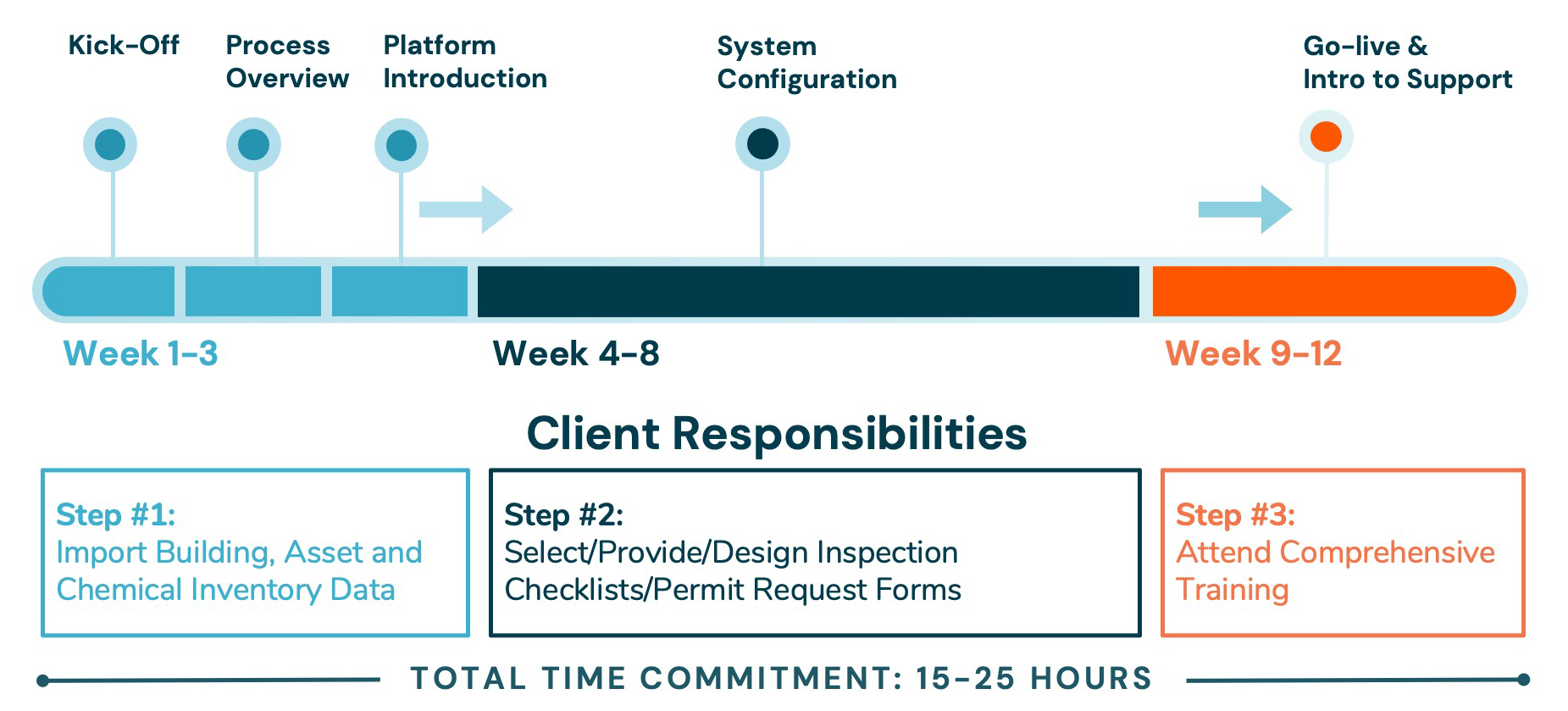
Fast & Effective Implementation
CampusOptics implementation typically requires only 15-25 hours of client time for configuration. We will guide you each step of the way during the consultative onboarding process, including import of your building, asset and chemical data. Your Project Manager will also assist with building inspection and permit forms specific to your needs. You don’t have to be a technical genius to look like one!
A Support Experience That Grows With You
After go-live, our dedicated Customer Support Team will be available to you and your team by phone, email and through our online HelpDesk.
Our Team of experts is available for any questions, best practice guidance and assistance with system configurations or mass updates to your data. You will also have unlimited access to our online KnowledgeBase, containing articles and instructional videos covering each major area of the system. The KnowledgeBase and all trainings are continually updated as the product is enhanced over time. Our goal is to ensure that your institution is fully utilizing the CampusOptics platform and we will be there every step of the way to ensure your long-term success!
A Team of Experts
Available for questions, guidance and updates
Online Knowledge Base
With unlimited access
Frequently Asked Questions
Can I track chemicals and hazardous materials in CampusOptics?
Yes, CampusOptics allows you to track inventories and associated safety data sheets for all of your hazardous materials and chemicals on campus. Automatically request chemical quantity verifications and map containers by building, floor and area.
Is there a limit to the number of users that can access CampusOptics?
There is no limit to the number of people that can access CampusOptics. Enhance your campus safety profile by providing security appropriate access to all campus safety professionals, building managers and even third-party inspectors.
What types of assets does CampusOptics support?
There are no limits to the type or number of assets that can be supported through CampusOptics. Clients can create an unlimited number of asset types and easily associate them with a customized inspection policies.
Does CampusOptics allow for the storage of pictures and documents?
Yes, CampusOptics allows you to easily associate pictures, documents and videos to assets and issues. You can even attach documents, including building plans and egress plans, while making them available via any mobile device.
Can I use bar-codes and QR codes to track my assets in CampusOptics?
Yes, you can associate one or more barcodes/QR codes to assets within CampusOptics. Barcodes and QR codes can be scanned using your mobile phone or tablet, without the need for an external scanner.
How do I map the location of assets in CampusOptics?
CampusOptics allows users to easily map coordinates for any asset(s) using their mobile device. Simply drag and drop the pin associated with any asset to the desired location and the system will automatically assign the coordinates. If you have previously mapped your assets in another solution, you can easily import coordinates into CampusOptics!